
Convincing someone to purchase your product, become a regular consumer in your content or services is easier if they already know who you are. These potential future fans of your site, product or service are called warm leads.
When you reach these specific type of lead, people who have already visited your website and know who you are, they are more likely to buy, become viewers, consumers than “cold leads” (those who have no clue who your).
Future outreach to this group is called Retargeting.
It is the name of the game when it comes to increasing sales, tracking customers, campaigns, audiences and customers. It sounds great in theory. Add a piece of code to your link so you can monitor it as it travels in the interwebs.
But if you are just starting out, have a small eCommerce platform, or are new to Facebook ads or marketing, it can be daunting
You can reach visitors or audience members who have already seen your work, product and service by tracking their movement via pixel you add to your various links.
When you add these pixels to a link, you will know if traffic comes from Google, a landing page, your Facebook page, your Shopify store or some other source.
Even though it is relatively easy to set up a pixel, it is still intimidating to a lot of people.
A new platform called Pixel me will help you create, manage and track pixels and how your links are working.
Add re-targeting pixels from Adwords, Facebook, Twitter, Linkedin, Quora & Pinterest Ads platform.
You can either choose to include only one pixel or multi-pixel in the same link, so you can re-target people on different Ads platform.
You use PixelMe to shorten your links with retargeting pixels from Facebook, Twitter, Google Ads and Linkedin ad platforms. You can also use it to share your links on social media to generate clicks and grow your custom audience, or to retarget an ad to warm leads, people who clicked on your links across several ad platforms (Facebook, Twitter, Linkedin & Google)
It’s pretty awesome!
Here are some other functionalities:
Social Media on steroids
Track all the people who clicked on your link on social media and retarget them on ad platforms.
Increase your CTR
Build perfect custom audiences and target interested people. In tests, PixelMe increased clickthroughs by more than 600%
Retarget your Medium readers
Add a retargeting pixel when you promote your Medium article on social media. Add a retargeting pixel in links in the article itself.
Influencers
When working with influencers, add a retargeting pixel to the links they share on your behalf. Use the pixel to build perfect custom audiences for future initiatives.
Events platforms
Organizing an event? Retarget everyone who clicked on your event link but didn’t sign up. Increase sign up rates over time.
HR platforms
Retarget candidates who looked at your job listing but didn’t apply. Increase application rates.
It’s free to start. You get a 14 day trial but then after that, you’re looking at just a $10 monthly fee to track 1 pixel ID but you get up to 200 shortened links per month and your own Pixlme.me URL. It goes up from there to the enterprise plan for those with teams and who send out thousands of links monthly.
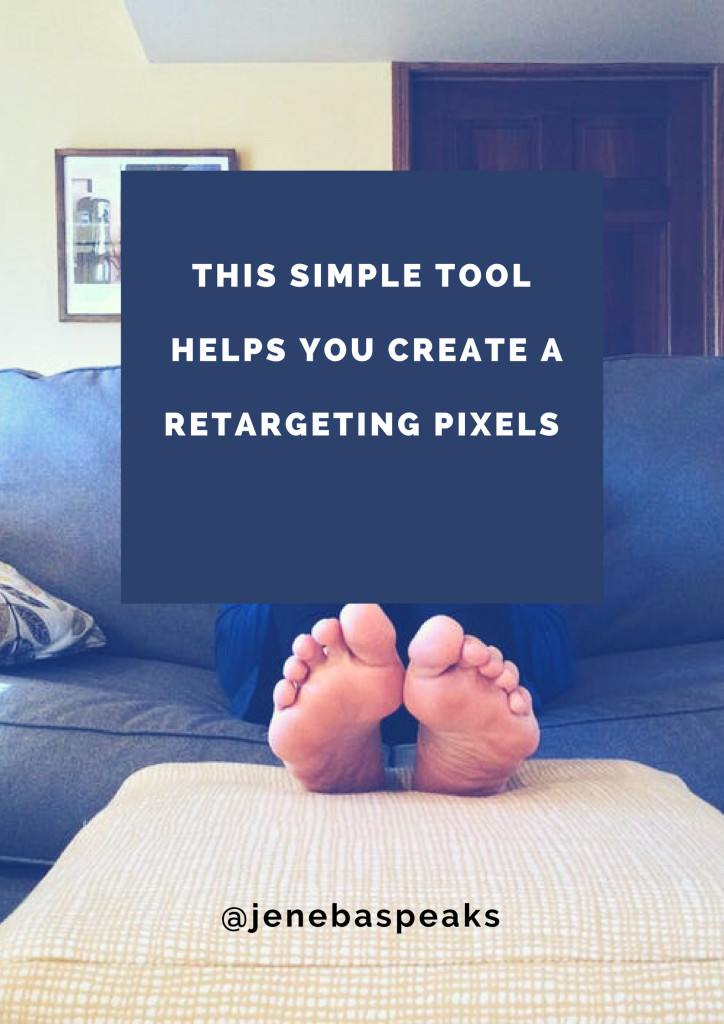
Jay Jay Ghatt is also editor at Techyaya.com, founder of the JayJayGhatt.com and JayJayGhatt.com where she teaches online creators how to navigate digital entrepreneurship and offers Do-It-For-You Blogging Service. She manages her lifestyle sites BellyitchBlog, Jenebaspeaks and JJBraids.com and is the founder of BlackWomenTech.com 200 Black Women in Tech On Twitter. Her biz podcast 10 Minute Podcast is available on iTunes and Player.fm. Follow her on Twitter at @Jenebaspeaks. Buy her templates over at her legal and business templates on Etsy shop!



