
As a digital media publisher, I have been creating, curating, marketing and promoting online content via blogging, e- and web-courses, ebooks, vlogs and more for over two decades.
Along the way, I’ve grown several blogs from the bottom to over 10 million in page view traffic; cultivated viral posts and pins, including one that was repinned over 50,000; and grew a social media following across my various social channels and brands to 54,036 followers, reaching a total weekly, 2.5 Million people. In one of my personal handles, I can reach over 120M people. Contests I host on my blog get over 19,000 entries and my personal Google Plus page has been viewed over 60M times, 10M more than Google’s CEO Larry Page.
People ask me how I can have a ubiquitous presence and promote so many sites at the same time, and my answer is simple: Automation and tools.
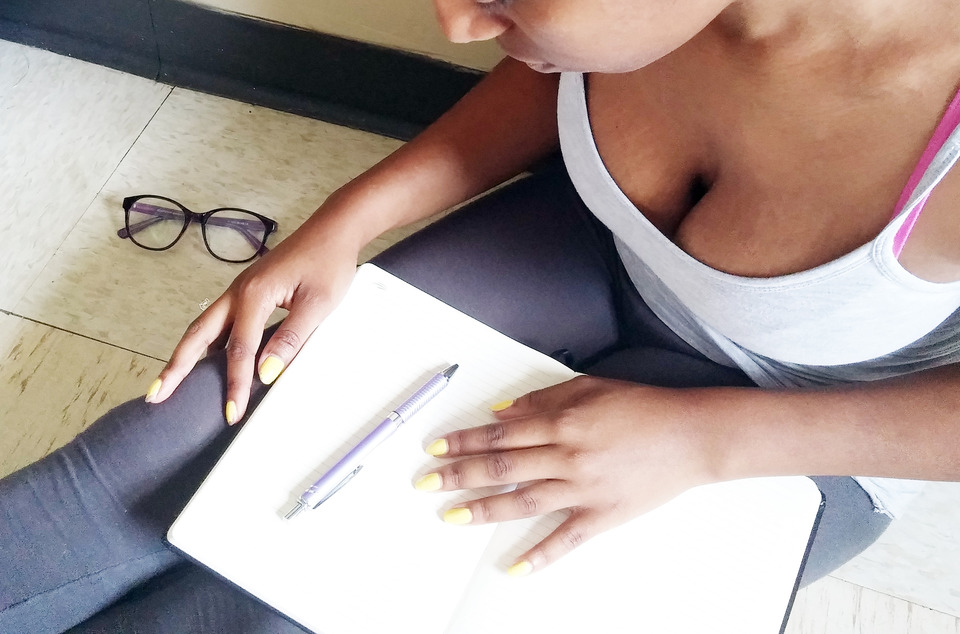
I’ve gotten several requests for access to the tools and platforms I use to grow traffic, promote and market a blog, website, ecommerce store and and to social media network one or multiple sites simultaneously.
This is the launch of a 10 part series where I will be sharing my tips, links and tutorials for those who are interested in launching, growing or marketing their online presence, be a blog, vlog, eCommerce presence or as a social media influencer.
[note: I’ve added my affiliate link to some of these so know I’d get a small commission on my referral.]
The first post will focus on social media automation: how to get your blog post seen by as many people as possible using social media.
Social Media Automation
It is imperative to growing followers that you have an active account. But you are only one person and there are only 24 hours in a day, how can you possibly update and engage on social media, while working or building your biz?
The answer is Automation.
How to Auto Share Posts to Social Media
There are various available tools you can use.
Plugins – If you have Wordpress site, you can download a plugin like JetPack that will let you auto share your post each time you post so you don’t have to do it manually. Each time you hit publish, your content will be delivered automatically to all of your followers. If they Retweet, share or Repost your post, then you’re likely to net additional traffic.
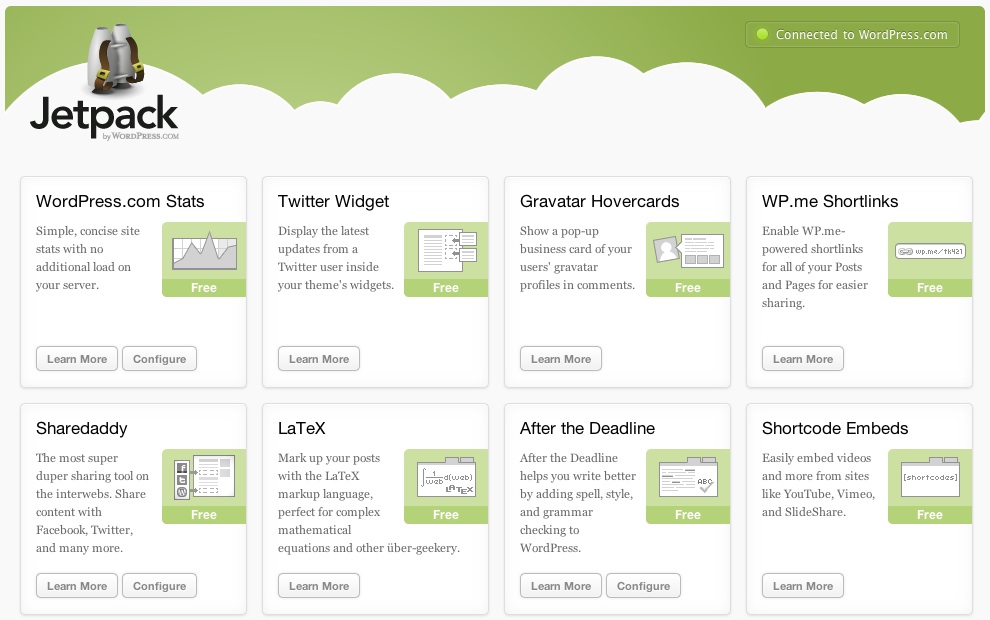
The only downside to Jetpack is that it eats up a tremendous amount of bandwidth and memory and can slow your site’s load time tremendously. To get around this, make sure to not unlock all of Jetpack’s suite of social marketing and promotion tools at once. You don’t use all of them so there is no value to having them run in the background.
Do a search of the plugin page for similar options and read the reviews and decide on one that’s best for you.
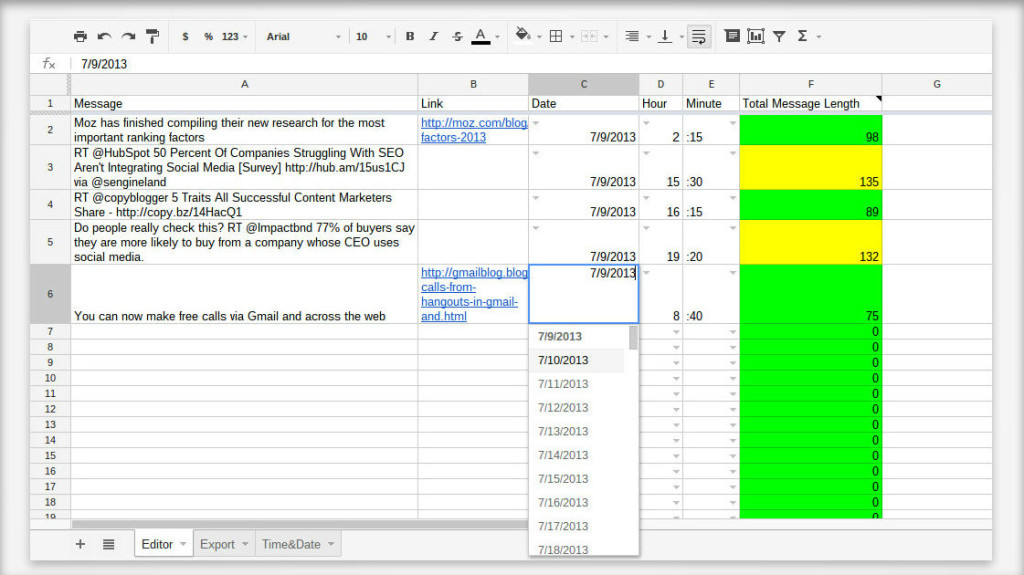
Hootsuite– Another tool that I love to use to fill in my social media with content on auto pilot is Hootsuite. It’s free! But if you want to schedule out a bunch of content in advance, you can upgrade to the $10 monthly level or higher, which still isn’t that much. When you go to that level, you can use its Bulk Uploader. You can put in a set of pre-drafted posts and set them to auto-post for you. You can manage multiple different accounts. It’s also great if you are a social media manager and you have several different clients. Or if you are the social media manager for your company and you manage different verticles, Hootsuite helps you manage them all using one dashboard.You never have to think about it again. I show you how to do it in this video here.
Edgar -Edgar does what Hootsuite does but is better because you don’t have to reload the content after everything you inputted drips out. Edgar will automatically reload them for you and random post them along. But you need to be invited to access it. Edgar seems to be the most “plug it and go” platform because of the non-stop drip of content without any need to re-load it as with Hootsuite.
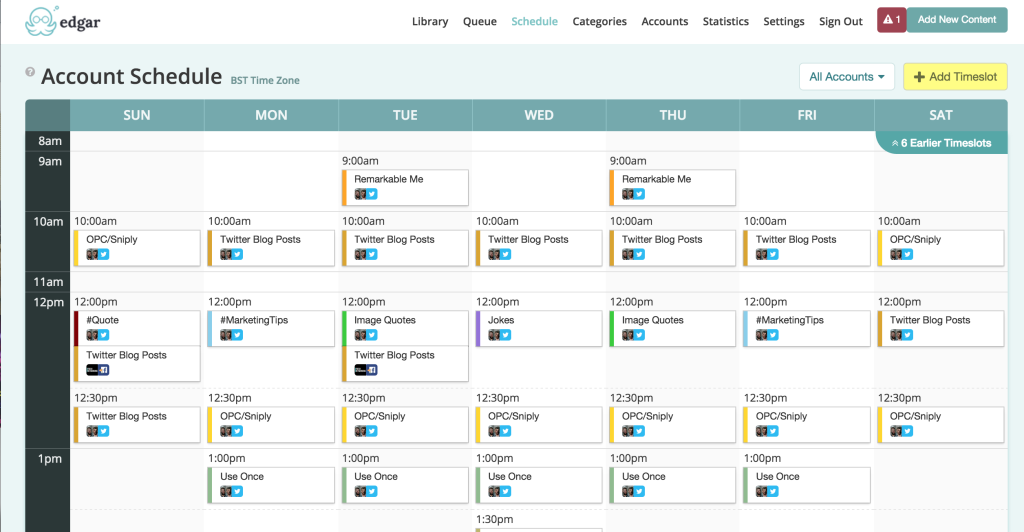
Co-Schedule -This tool does the same thing as the others but this platform is created specifically for content creators and inbound marketers. You get a generous 14 day trial but then the plans range from $30 to $1600 per month, depending on the level of service. It recently added a ReQueue option similar to Edgar’s system of auto re-loading but you only are permitted a certain number of Re-Que per plan
Buffer – Another excellent resource for scheduling out content is Buffer. It even has an extension for Chrome and mobile so that when you come across interesting content, you can add it to your pre-set cue. And Buffer has integrated itself with other content marketing tools like Hootsuite. They used to have an option where they recommended content for you to share and you could just add it to your cue with a click of a button but not any longer. This is still a fave resource of mine and it is one of the less expensive at just $10 per month.
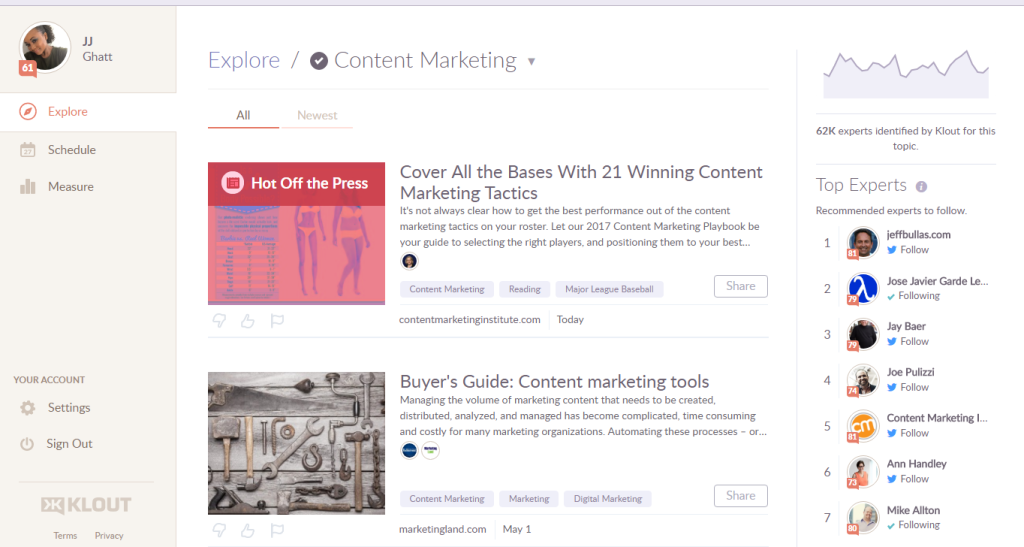
Klout– Even thought Klout is a social media influence measurement tool, I like to use Klout for recommended content to keep flowing through my various feeds. It does what I used to love about Buffer. You can select a category and with a click add it to your auto-feed to go out during a time that Klout has determined will get you max eyeballs and exposure. I like to take one day out of the week to schedule Klout posts to go out for the week. It too has a really easy mobile app version so you can set up content on the go, while you’re commuting, waiting for your kid at dance class, waiting for your turn in the barber’s chair. Whatever. It is also FREE!
Those are the top and best ones out there in my opinion and I actually have used them so can speak on them based on my experience. There are other platforms out there that do similar things. A global search will help you discover them but carefully study how they work before you invest you time, money and interest in one.
Good luck!
The next segment I will start discussing different monetization options.
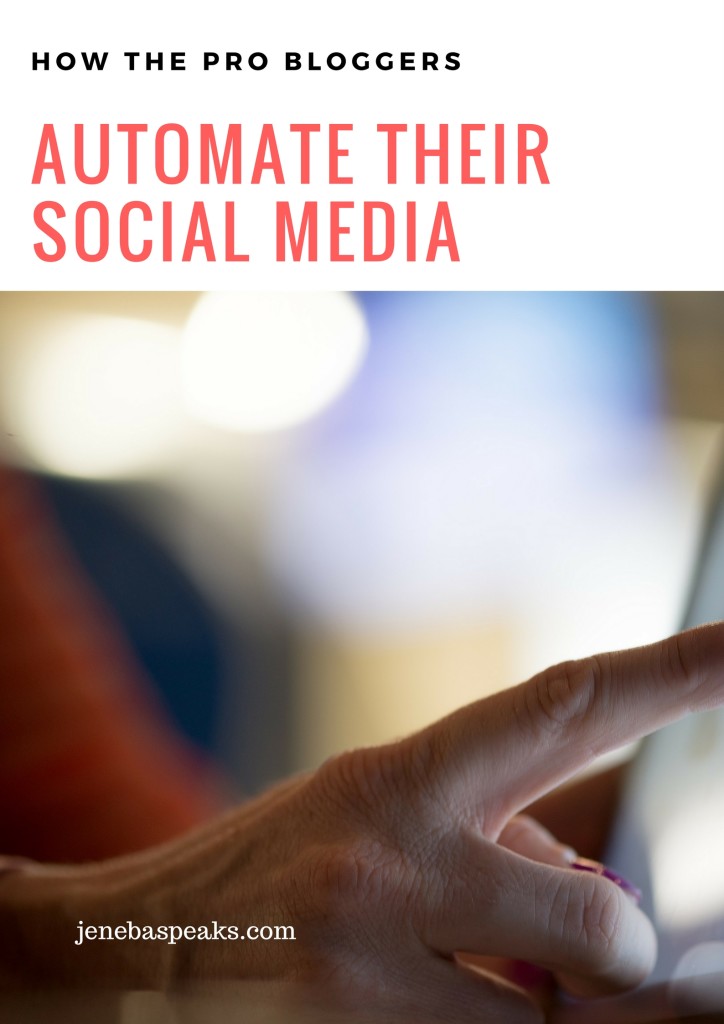
Jay Jay Ghatt is also editor at Techyaya.com, founder of the JayJayGhatt.com and JayJayGhatt.com where she teaches online creators how to navigate digital entrepreneurship and offers Do-It-For-You Blogging Service. She manages her lifestyle sites BellyitchBlog, Jenebaspeaks and JJBraids.com and is the founder of BlackWomenTech.com 200 Black Women in Tech On Twitter. Her biz podcast 10 Minute Podcast is available on iTunes and Player.fm. Follow her on Twitter at @Jenebaspeaks. Buy her templates over at her legal and business templates on Etsy shop!



