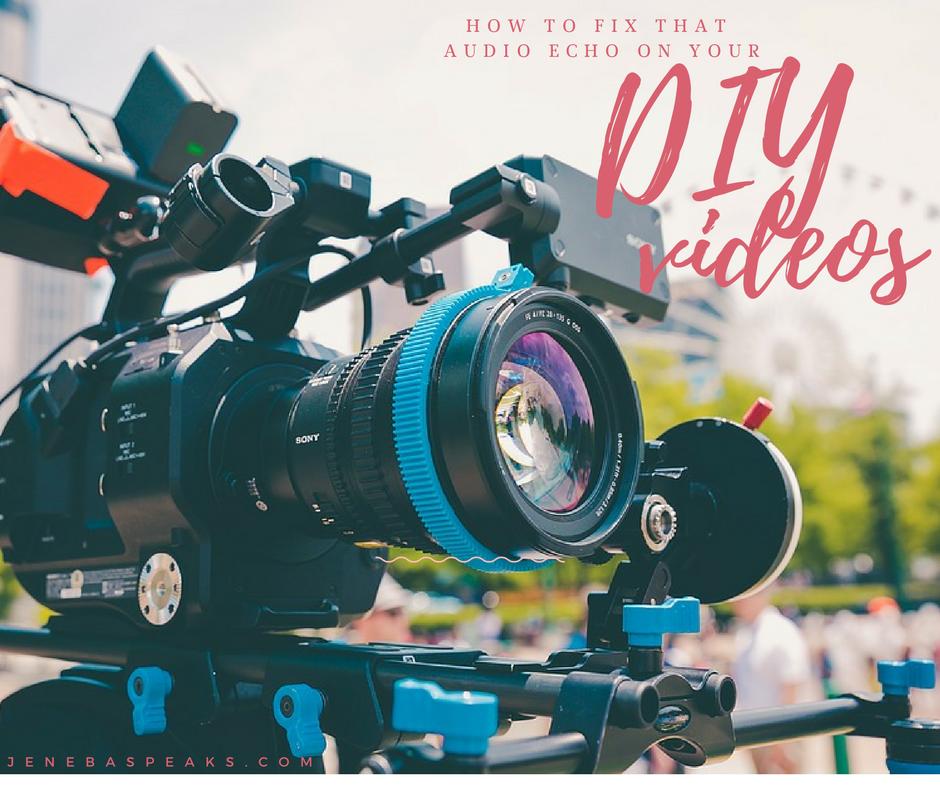
The sound quality of DIY videos captured with a smart phone is usually mediocre if you do not use a professional mic and don’t want to use headphones.
A lot of times, there is an echo that you can clearly hear. The result is that your video will sound amateurish. But a lot of people don’t have the money, time or resources to invest in things like a BlueYetti or lavalier lapel mic that professional podcasters and broadcasters use.
I figured out how to remove all the echo you hear in videos in a large room captured with just a smart phone!
While working on my promo video for my course, I accidentally discovered how to do it by running the video through a mobile video editing app, like iMovie, Splice, Viva Video, Instashot on Android or MixBit then uploading it on YouTube then converting that Video to a MP4 using clip converter. That does it! Amazing!
It’s one of the things I learned creating my own web course .
I also did a quick Facebook chat about it:
Jay Jay Ghatt is also editor at Techyaya.com, founder of the JayJayGhatt.com and JayJayGhatt.com where she teaches online creators how to navigate digital entrepreneurship and offers Do-It-For-You Blogging Service. She manages her lifestyle sites BellyitchBlog, Jenebaspeaks and JJBraids.com and is the founder of BlackWomenTech.com 200 Black Women in Tech On Twitter. Her biz podcast 10 Minute Podcast is available on iTunes and Player.fm. Follow her on Twitter at @Jenebaspeaks. Buy her templates over at her legal and business templates on Etsy shop!


